Token Page
After setting up the Launch Token, you will be redirected to the Token Page.
On this page, you can enter your token profile:
• General: Upload your Avatar and Banner, enter Token Description and change the DAO Category;
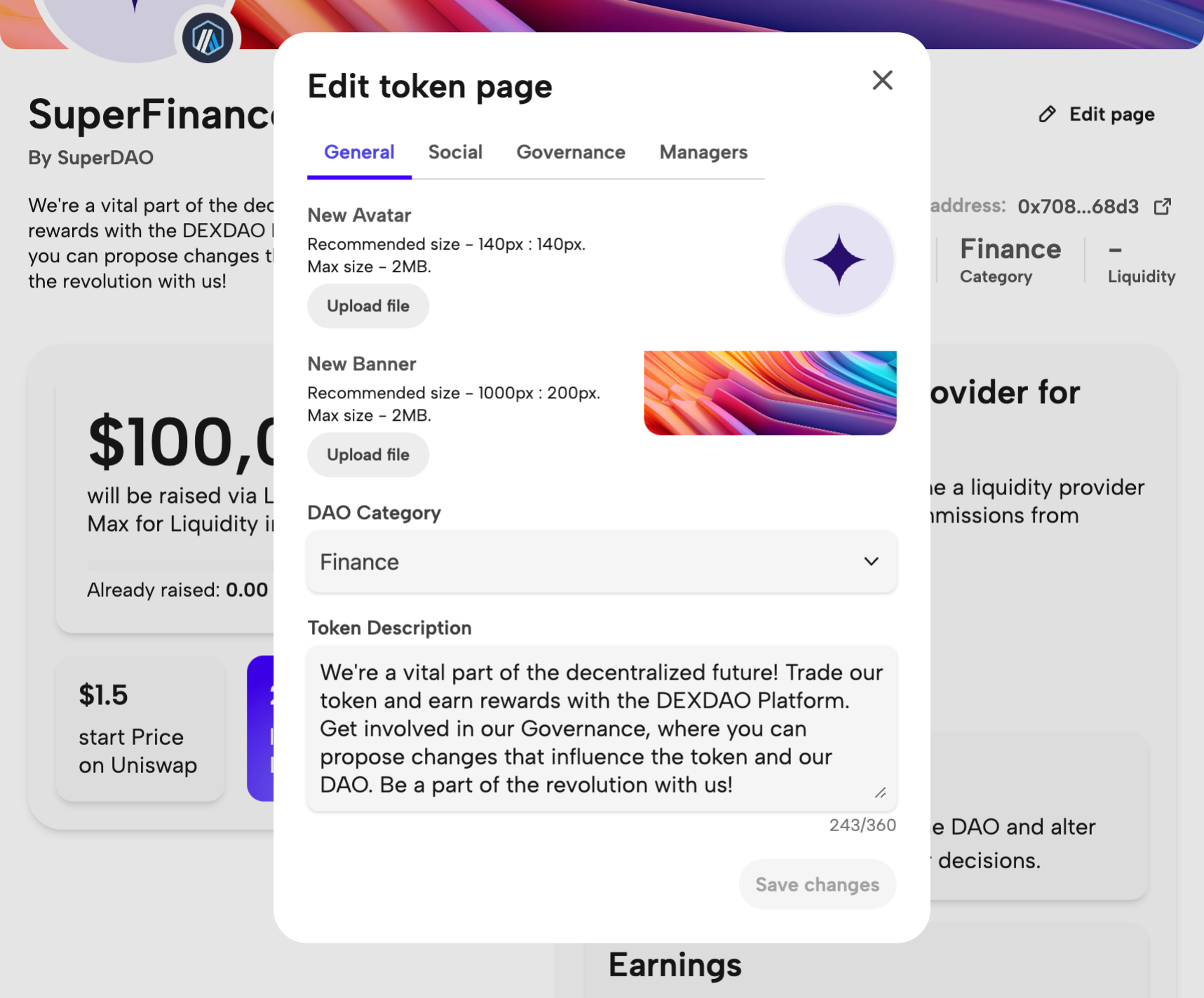
• Social: Enter your project's social media;
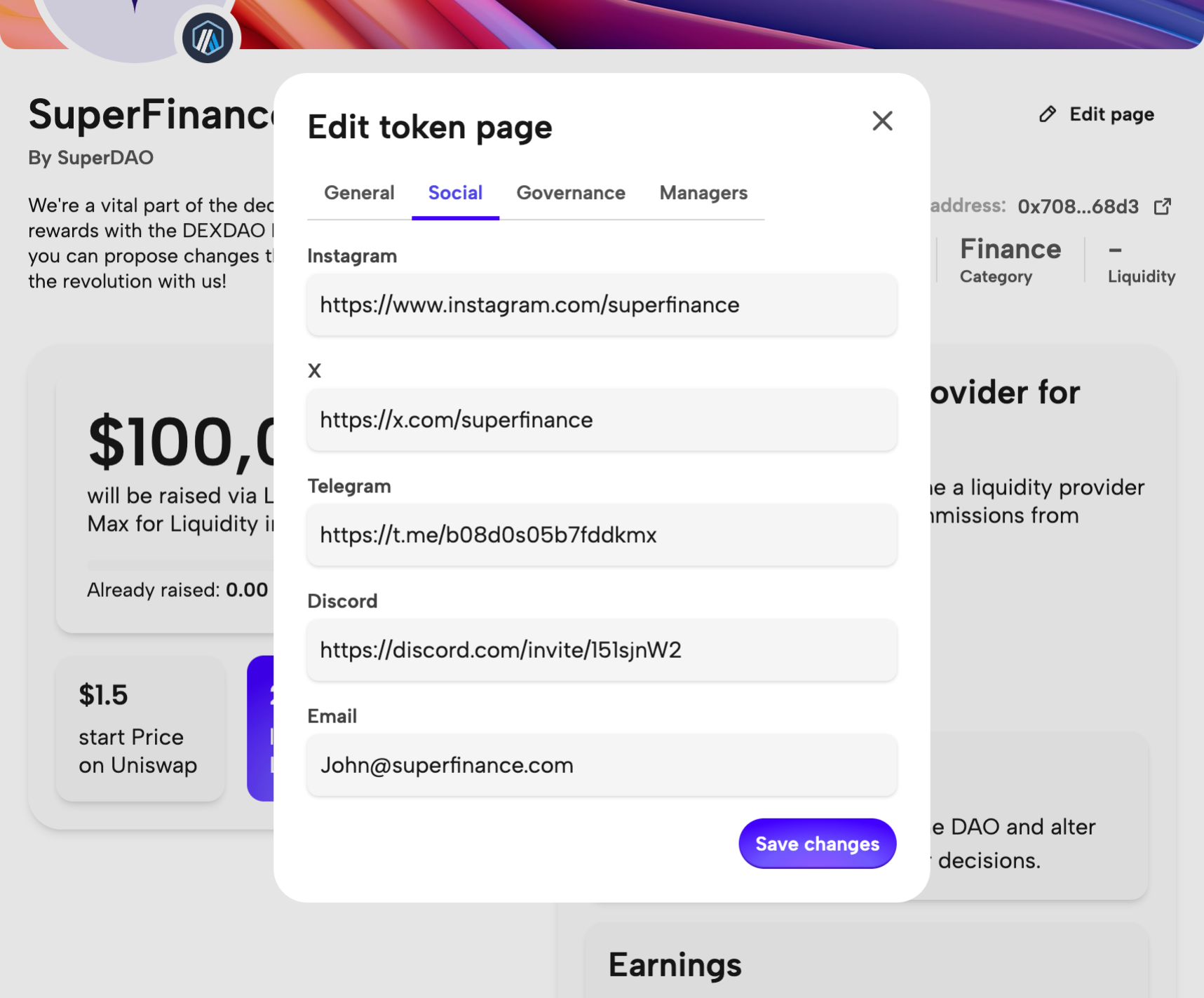
• Governance: Change Token Amount - the minimum amount of tokens a trader must own to create a proposal or change Quorum - the minimum threshold of voting participants for a proposal to be submitted for approval;
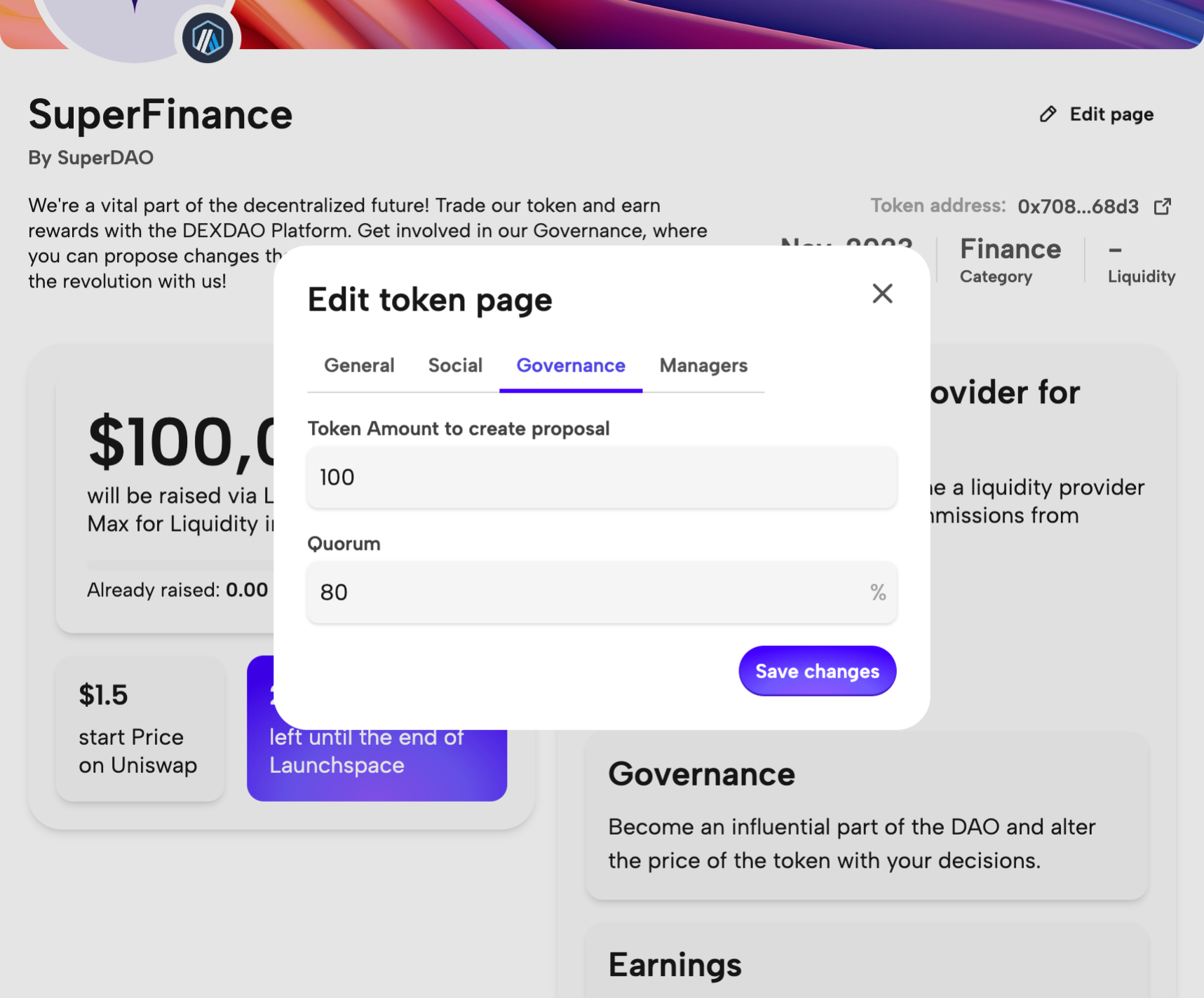
• Managers: Click Request a change to request a modification to the DAO Manager or Governance Manager.
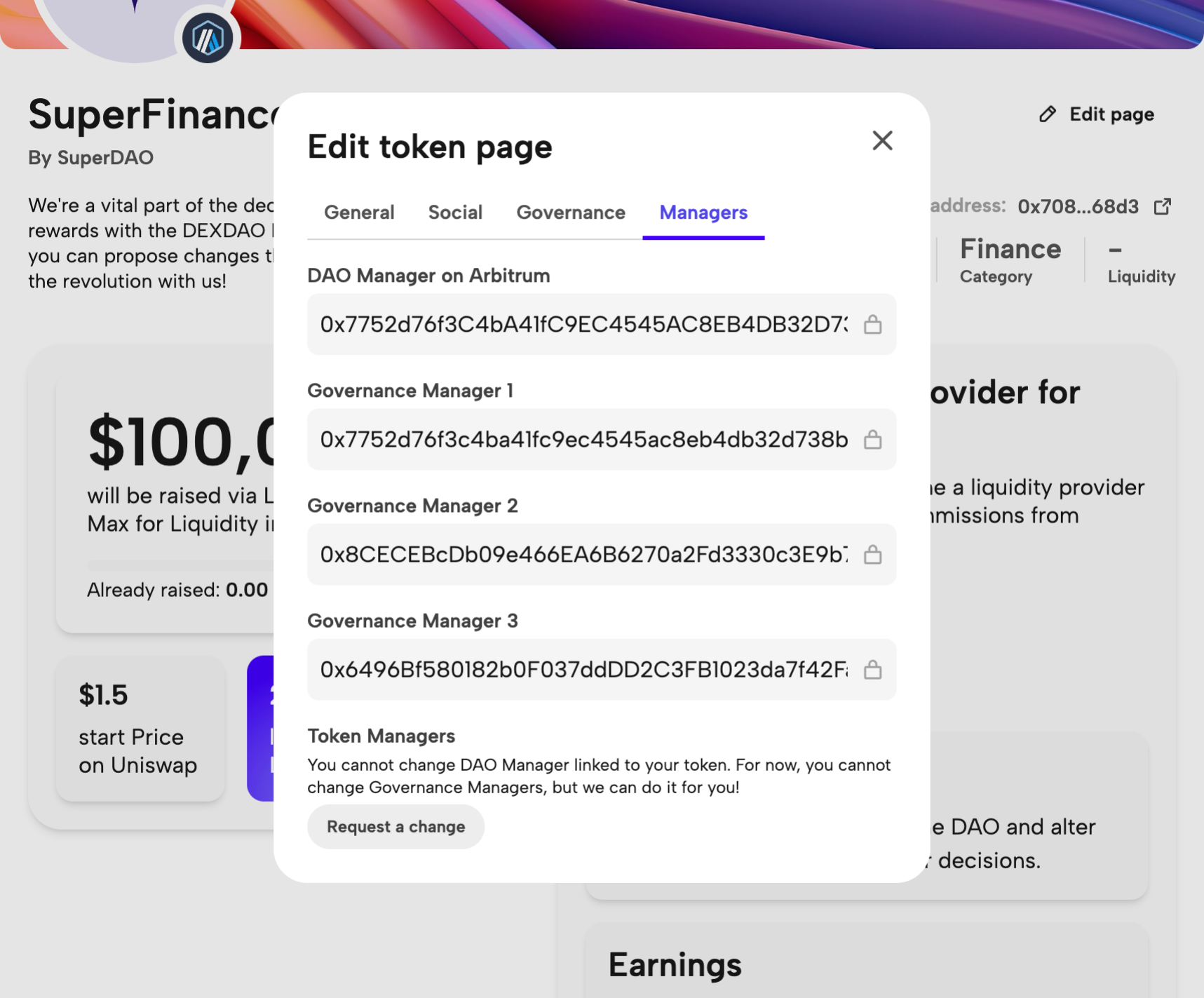
Once your token information is updated, the Token Page will be more presentable.
Once the trading of your token begins, Governance and Statistics will be added to the Token Page.
Join DEXDAO club:
📲 TG Global: https://t.me/dexdaochat
📲 TG Announcement: https://t.me/dexdaoapp
📲 Twitter: https://twitter.com/dexdaoapp
📲 Discord: https://discord.gg/dexdaoapp
📲 YouTube: https://www.youtube.com/@DEXDAO