Launch Token
1) To launch your token, select "Launch Token" from the top bar.
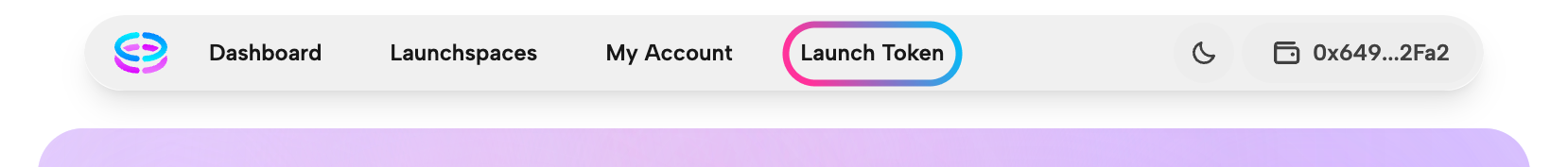
2) Select the blockchain that supports DEXDAO and matches the blockchain where you created your DAO. Enter the DAO Manager Address, which is the address of the DAO created on XDAO, choose the Category of your project, enter the Name and Token Symbol of the token to be traded on DEXDAO and enter the Underlying Token Address, which is the address of the LP token created on XDAO.
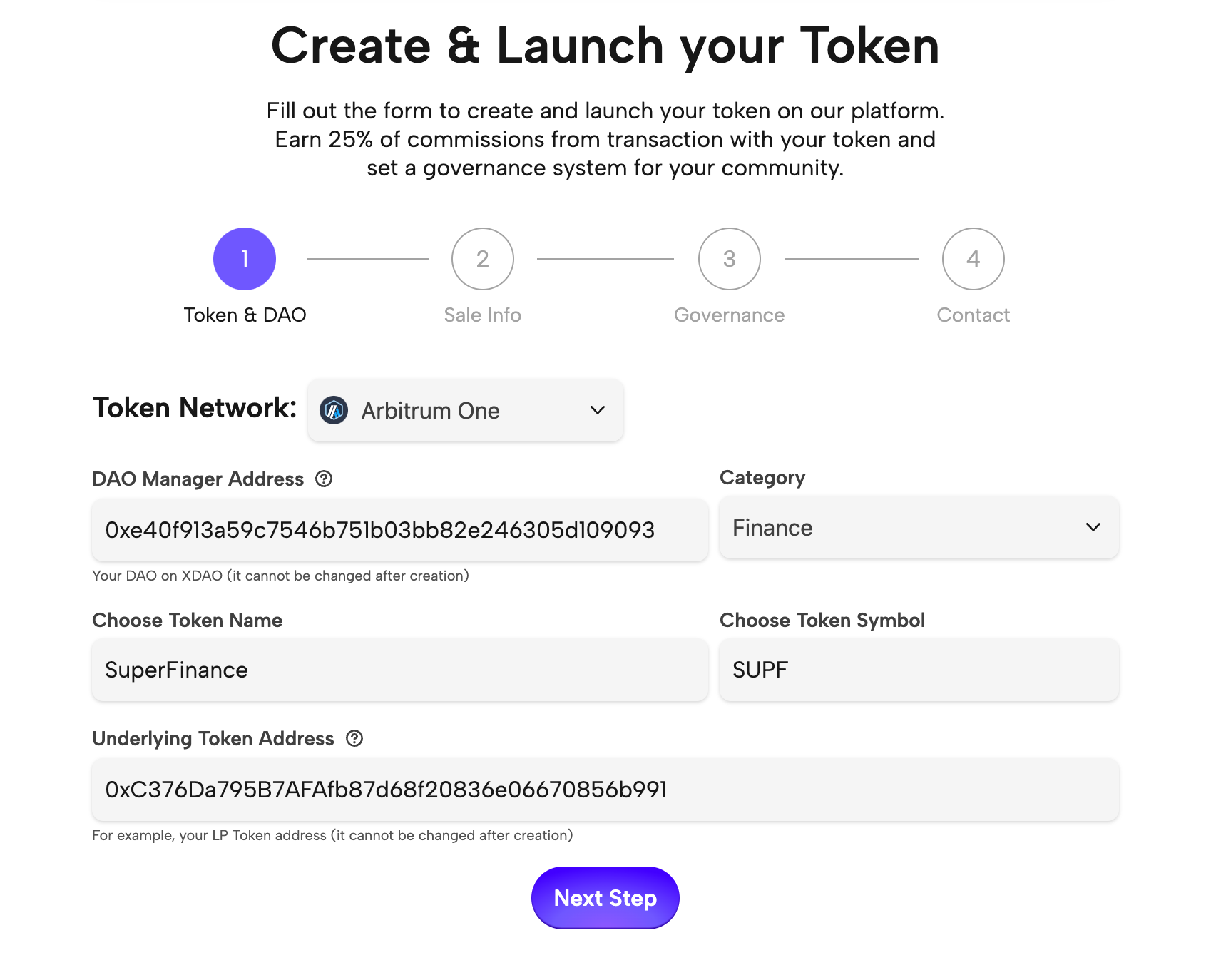
3) Enter Raise Amount - the amount that will be sent to the liquidity pool, without which trading is impossible, this amount can be in the range from 10,000 to 100,000 USDC. Enter the Sale Start Price and Sale Start Date & Time - marking the specific date and time when the liquidity raise will start, the duration of which will be strictly 3 days and must be scheduled in the future.
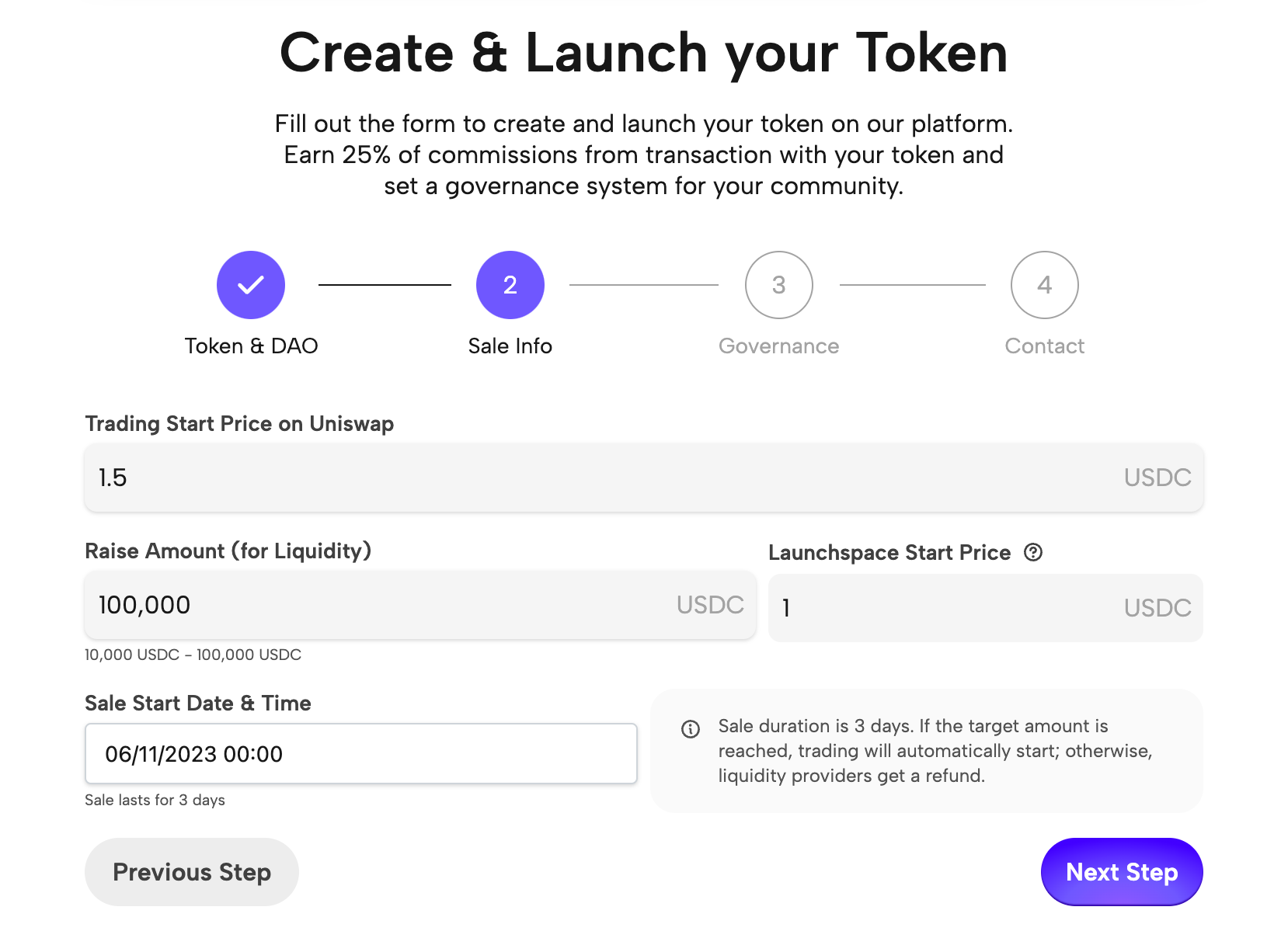
4) Specify the Minimum Amount of Tokens - the minimum number of tokens required for a trader to own in order to create a proposal. Select a Quorum - the minimum threshold of voting participants for a proposal to be submitted for approval. Enter optional Proposal requirements and select the Governance Managers who will manage the token page on DEXDAO.
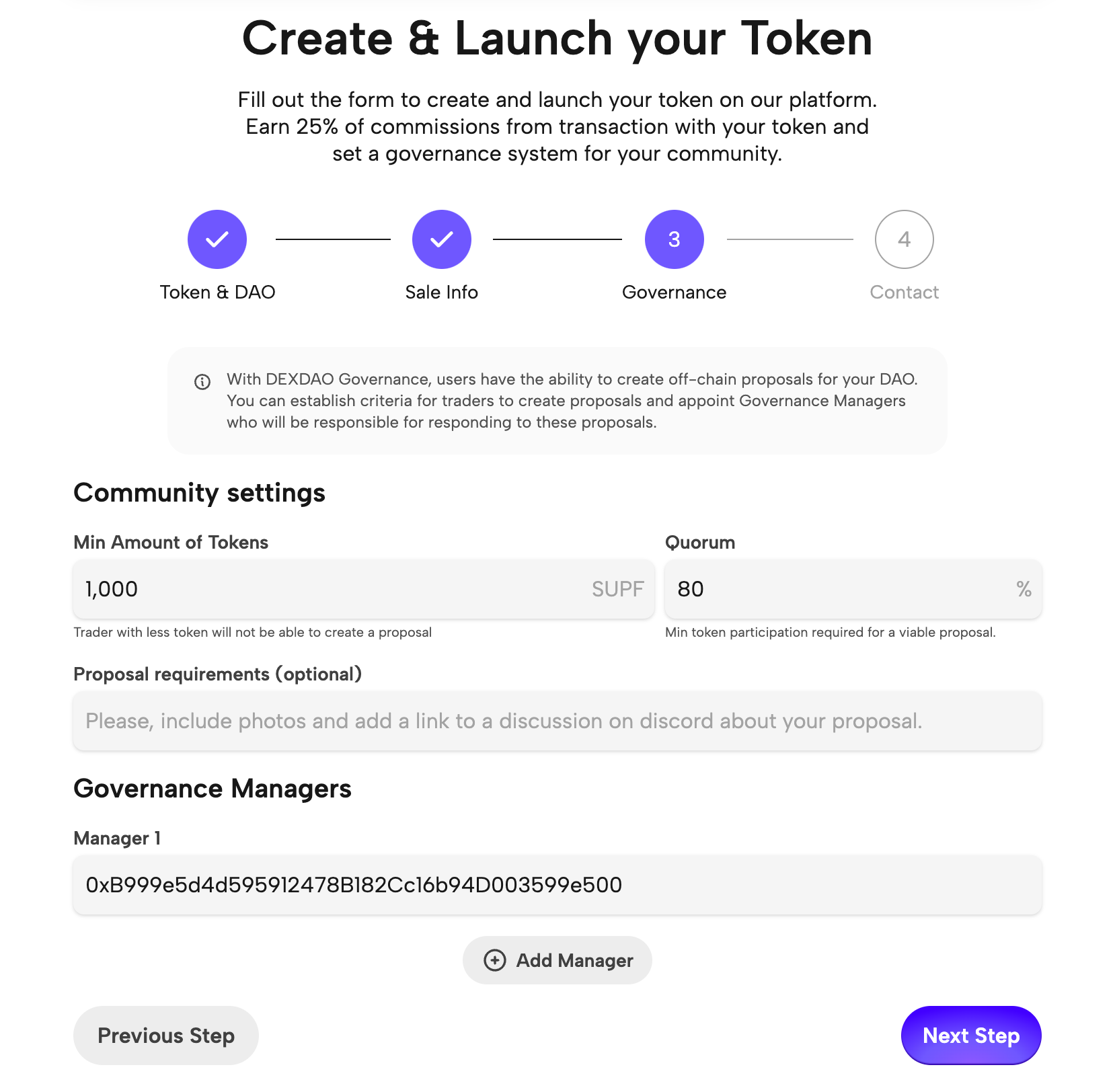
5) Enter the Name, Position and work Email of the person completing the data for listing the token on DEXDAO.
If you represent a well-established project with a strong community and believe your project should be on DEXDAO, feel free to Apply for a Free Launch.
If you want to launch your token on DEXDAO as instantly, you will need 5,000 $XDAO tokens on the same blockchain that you chose at the earliest stage of the Launch Token. Click Approve to allow the smart contract to interact with the $XDAO tokens in your wallet.
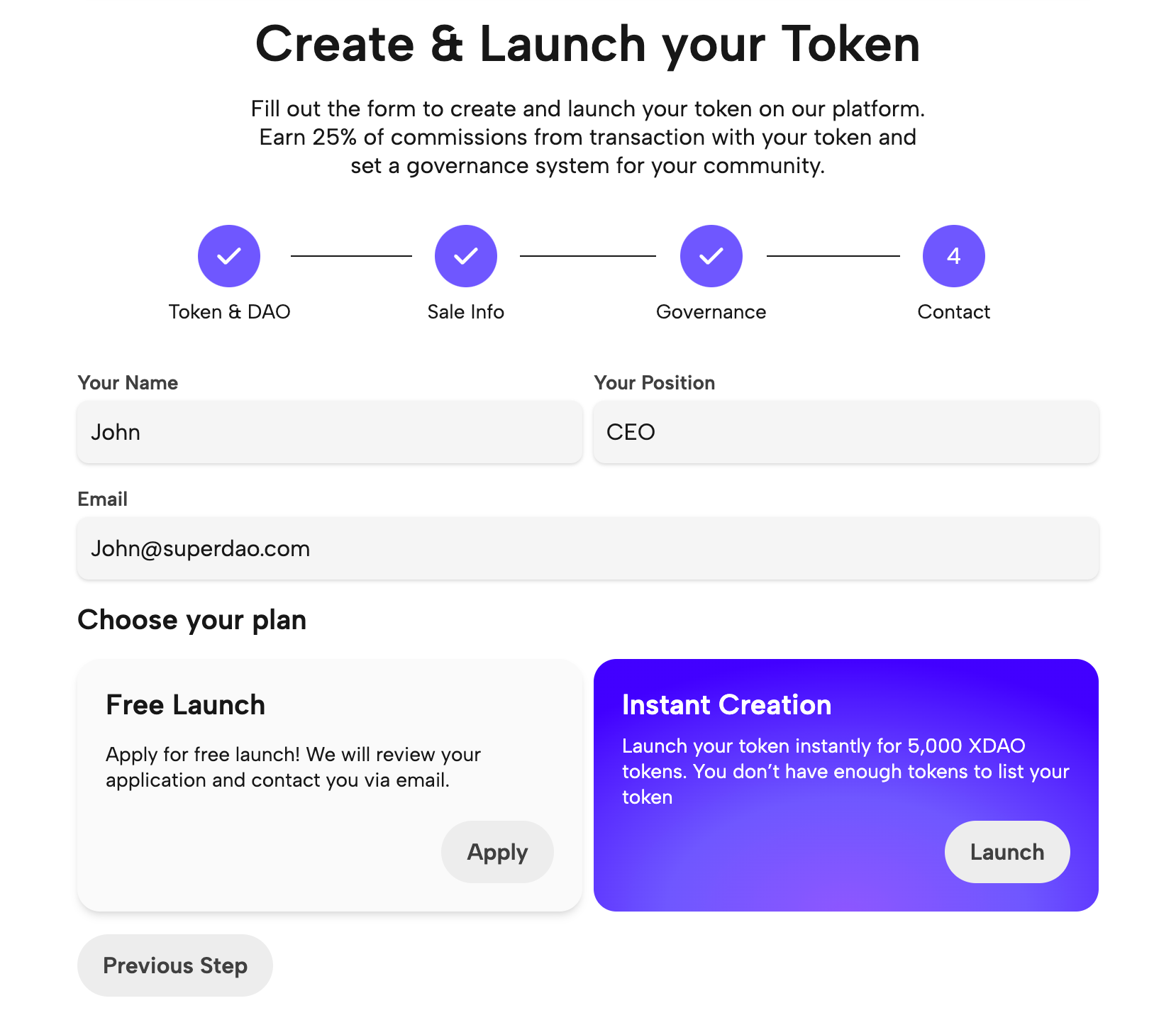
6) Click Launch to pay for the listing your token on DEXDAO.
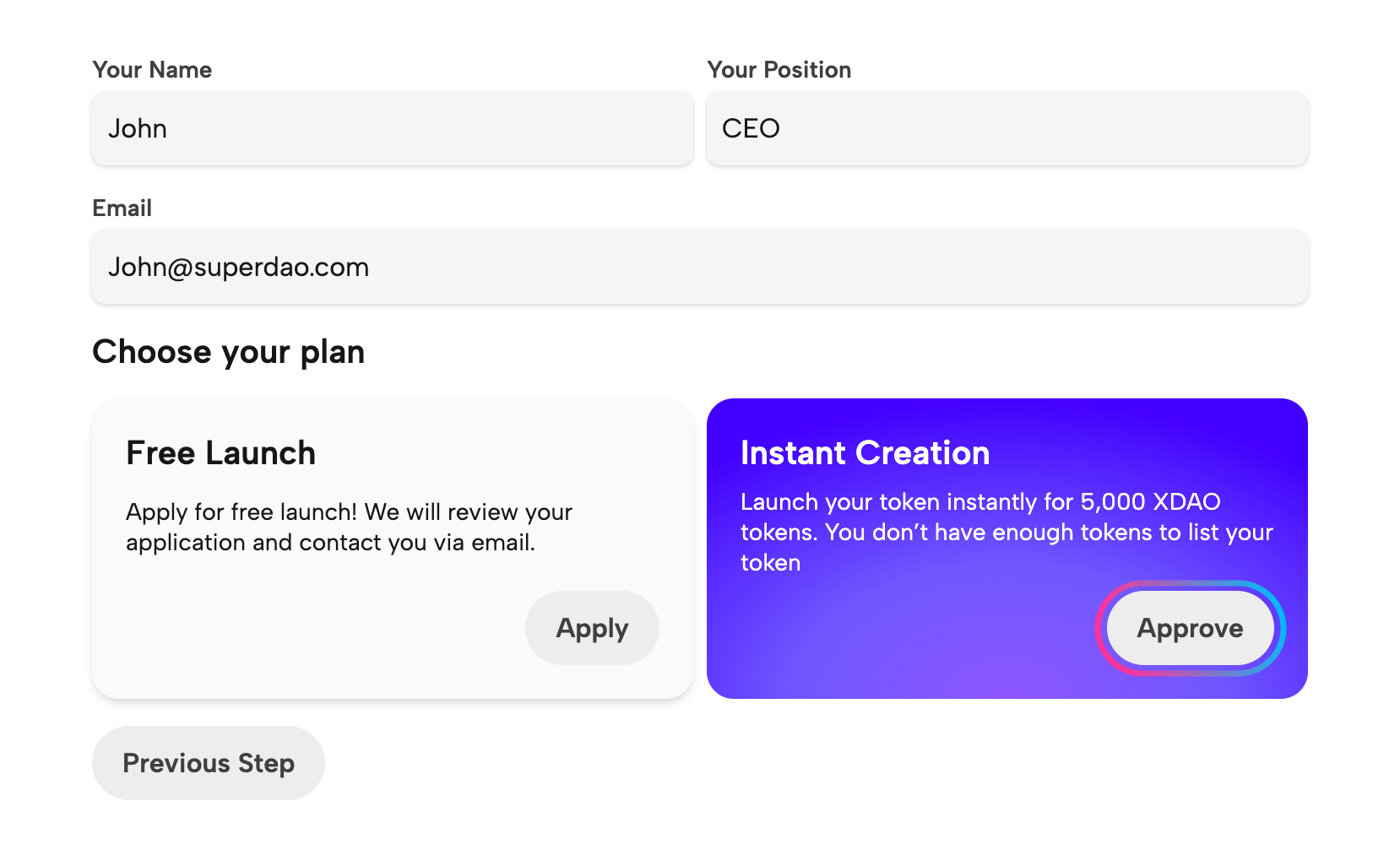
If you don't know how to buy $XDAO tokens, follow these instructions.
Join DEXDAO club:
📲 TG Global: https://t.me/dexdaochat
📲 TG Announcement: https://t.me/dexdaoapp
📲 Twitter: https://twitter.com/dexdaoapp
📲 Discord: https://discord.gg/dexdaoapp
📲 YouTube: https://www.youtube.com/@DEXDAO